Experience: Difference between revisions
No edit summary |
No edit summary |
||
| Line 1: | Line 1: | ||
[[File:Experience progress.png|thumb|Experience progress as seen in-game]] | [[File:Experience progress.png|thumb|Experience progress as seen in-game]] | ||
'''Experience''' (XP) is one part of the [[in-game reward system]] of King of the Hill. The amount of XP earned is used to calculate the level of a player. The level then is used to unlock more and better weapons as well as vehicles. | '''Experience''' (XP) is one part of the [[in-game reward system]] of King of the Hill. The amount of XP earned is used to calculate the level of a player. The level then is used to unlock more and better weapons as well as vehicles (see [[Equipment details|equipment]] for mor details). | ||
The progress of the players progress can be inspected in the bottom right corner of the players HUD, where a green bar is progressing to the right. It shows the currently earned XP since the last level up as well as how much XP is needed for the next level. | The progress of the players progress can be inspected in the bottom right corner of the players HUD, where a green bar is progressing to the right. It shows the currently earned XP since the last level up as well as how much XP is needed for the next level. | ||
Latest revision as of 15:01, 2 January 2021
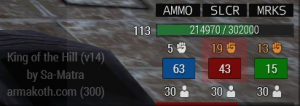
Experience (XP) is one part of the in-game reward system of King of the Hill. The amount of XP earned is used to calculate the level of a player. The level then is used to unlock more and better weapons as well as vehicles (see equipment for mor details).
The progress of the players progress can be inspected in the bottom right corner of the players HUD, where a green bar is progressing to the right. It shows the currently earned XP since the last level up as well as how much XP is needed for the next level.
The total earned XP (over the whole lifetime of the game) can be seen in the player menu.