Player menu
The player menu is an in-game menu, which provides different functionality to the player of King of the Hill.
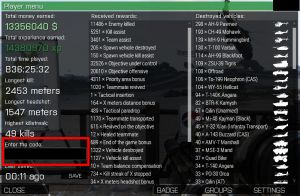
The menu can be access by using the scroll-wheel action, or the ~ key (the key next left to the 1 key, on a german keyboard the ^ key).
FunctionalityEdit
Within the player menu, the player has different functionality. Some of them are only informational:
- The total amount of money and experience earned
- Total play time (of King of the Hill by Sa-Matra in general, not just this server)
- Longest kill
- Longest headshot
- Highest killstreak
- Received rewards (for example stopped killstreaks, enemies killed, etc.)
- Destroyed vehicles
Apart from the informational parts, the player menu allows also to:
- Redeem a double XP or promotional code
- Change the selected badge
- Adjust settings
Player settingsEdit
The player menu allows the player also access to some settings. Within these settings, there's the limited possibility to change the view distance of the player (which is the upper boundary of the game settings view distance), as well as:
- Showing or hiding the own player marker on the map for other teammates (does only apply for players outside of the own group), default: show/on
- Playing a sound only for kill rewards (which means the player hears a sound for every reward), default: off
- Disabling hand gesture keys, default: off
- Disabling third-person view (useful to prevent the accidental loss of the hardcore bonus), default: off